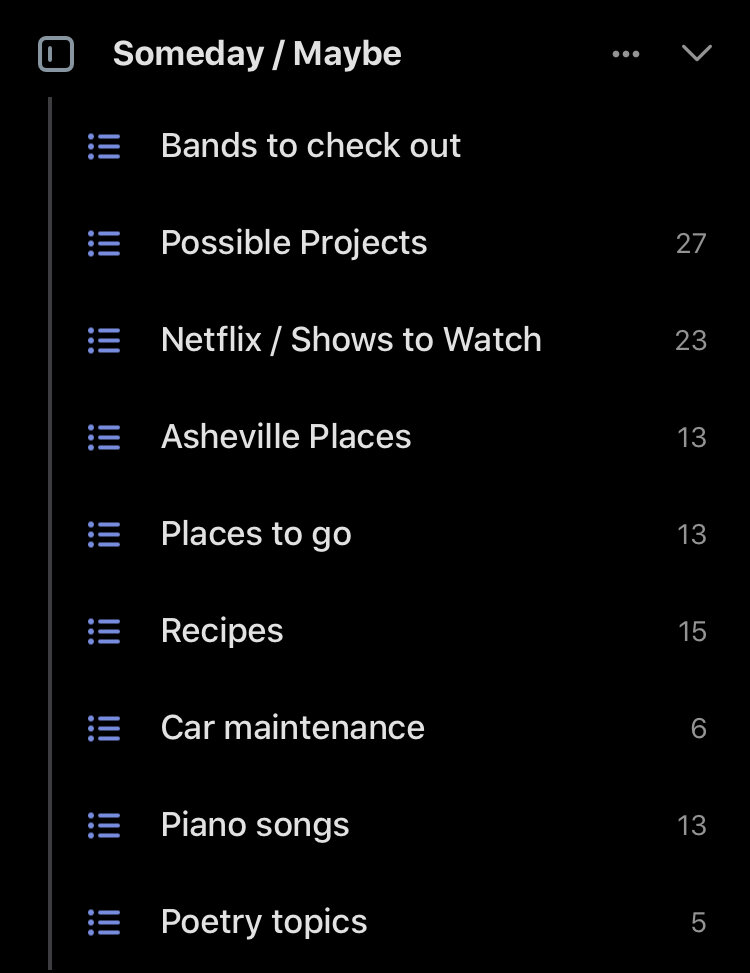I've always liked to-do lists. There's just something about crossing something off a list that is beautifully satisfying. I used to add the most trivial things to a daily to do list just to have more to cross off. But I never had any method to my madness, never had any consistency. I tried for a while to carry around a small notebook, but then I'd end up forgetting the notebook at home. Or worse, losing it.
So I've always had the desire to be organized and productive, but never had a reliable or repeatable productivity system, and thus wallowed in the throws of mediocrity. David Allen, author of Getting Things Done, appeared as a guest on the Tim Ferriss Show, and his brief description of the system struck a chord with me. So I bought the book and dove in. From early on, the system just made sense to me. One of the core principles of the book suggests that the brain isn't designed to keep a bunch of things in short term memory.
"Your mind is for having ideas, not holding them". - David Allen
It's why I was drawn to to-do lists in the first place. Francisco Saez describes the problem better than I could:
"Our memory, short and long term, has significant limitations, so it is not advisable to rely on it in order to retrieve important information when we need it. Using our brain to store information saturates it, since it requires a high level of neuronal activity to keep this information with no interferences. When using an external memory, we ensure we bring back exactly what we put in there and we reduce the stress associated with the need to be continuously remembering everything."
The last part is key to highlight. A system is only good if you trust it. And knowing that you don't have to rely on your memory to get something done in the future relieved so much personal stress for me. So I tore through the book fairly quickly, and started putting his productivity system to work. Rather than summarize the whole book, I'll point out the key points that stuck with me, and how I translated a book written in 2001 into today's technology-laden world.
First Key Principle: If it will take < 2 minutes, just do it.
It was embarrassing how many things that would take less than 120 seconds ended up on a list for me. It's usually the things that don't take long but we don't want to do: washing the dishes after dinner, starting the laundry, etc. But it feels good to go ahead and rip the band-aid off; things that can be solved this quickly don't deserve time on your to-do list.
Second Key Principle: Make your To-Do list items specific and actionable.
I was very guilty of putting large-scale projects on to-do lists. And of course, because the task seems monumental, it becomes much easier to delay. For example, instead of "Start Hostel", my Next Action List now has items such as "email Dale's banking contacts", "evaluate fonts for website", and "Finish Asheville travel guides". These items are far more actionable, and thus, far more likely to get done.
Third Key Principle: Check the system regularly.
Blindly dumping tasks into the inbox only works if they don't end up sitting there for days at a time. Every morning, I'll do a scan through my action items and decide what I'll tackle that day. It helps me keep a constant eye on what tasks I have in my world, and make sure things don't fall through the cracks too easily.
How I implemented Getting Things Done:
When a task comes in (it can come in many forms - an idea in your head, an email in your inbox, a missed call), I just dump it into a generic inbox list. That's where I can put items without giving them too much thought. If it's an idea, it goes on my inbox list; if it's an email I want to come back to, I'll star it in Gmail; if it's an interesting article, it gets a Chrome bookmark. Then, as time allows, I will iterate through the inbox and place it appropriately. A task can go to one of three systems for me:
Calendar: if something has to be done at a certain date and time (meetings and appointments)
Apple Reminders: Tasks that happen on some sort of recurrence (habits I'm trying to develop, chores, etc)
Microsoft To-Do: pretty much everything else.
Now I'll describe what tools I use and how those systems look for me.
Calendar - this is pretty self explanatory...the only thing I'll make sure to do is add an appropriate alert to remind me to take action when needed. Unfortunately during a pandemic, this is fairly empty.
Apple Reminders - This has been such a game-changer for me in developing habits. This app was so far off my radar that I deleted it off my iPhone to clear space (which I didn't even need). But for repetitive tasks, I needed something simple and it fit the bill perfectly. I set up reoccurring lists based on the cadence with which the item needs to be addressed (daily, weekly, monthly, and quarterly). This is the app I credit with making me someone who flosses (I definitely have mocked those folks in my past life), and makes sure I read, exercise, and meditate every day. On a weekly basis, I track metrics, like SEO stats for my website and Screen Time minutes on my devices. And on a monthly basis, I don't forget to pay my credit card bills.
Microsoft To-Do - This is where the real magic happens. It's where I run the majority of my life. and it's where the design will most vary by the needs and lifestyle of the individual. And Microsoft To-Do is ideal because it’s a cloud application and easily accessible on my phone, iPad, or laptop. There’s no excuses for me to not log in. In my To-Do Implementation, there are 5 main levels:
Short Term To-Dos
Sometimes/Maybe
Major Projects
Waiting On
Other Auxiliary Lists
Short Term To-Dos: These are items that I can act on now. I have it divided into sub-lists based on the type of activity just for clarity, but all these items I can theoretically add to my Task List tomorrow.
Sometimes/Maybe: This list holds all the things I want to do in the future: Shows to watch, bands to investigate, places to visit, pie-in-the-sky projects, and more. This list is generally more fun than the Short-Term list, but for any number of reasons, isn't currently actionable or doesn't need to be acted upon in the near future.
Major Projects: This is where I keep track of the big picture items. If I know in advance that any process will have more than one actionable step, it goes here. There are long-term Projects, like 'Hostel - Financing' or 'Learn Piano', and shorter-term projects like 'Roast Coffee Beans'.
Waiting On: I didn't think I'd get much value out of this section, but it's often a nice reminder for me on who I need to follow up with. If there's nothing you can do on a Project, a task should go here listing what or who you're waiting on someone else to do.
Other Auxiliary Lists: I have a To Buy List, with sublists for groceries, generic, and gifts; I have a Hostel Planning List, as this system isn't designed for a detailed project plan; and a Keep Top of Mind list, where simple refreshers live, like 'Posture' and 'Assertiveness'. Not very actionable but a nice reminder in an app I check daily.
It's not an exaggeration to say this system has changed my life. But I'm nowhere near perfect. There are several items on my list that have been on there too long. There are items on my someday/maybe that should be acted upon or deleted. But I find comfort knowing that they aren't hiding in the depths of my memory, but staring right at me every time I open the app. It holds me more accountable.
What helps keep you accountable? I'd love to hear from you!